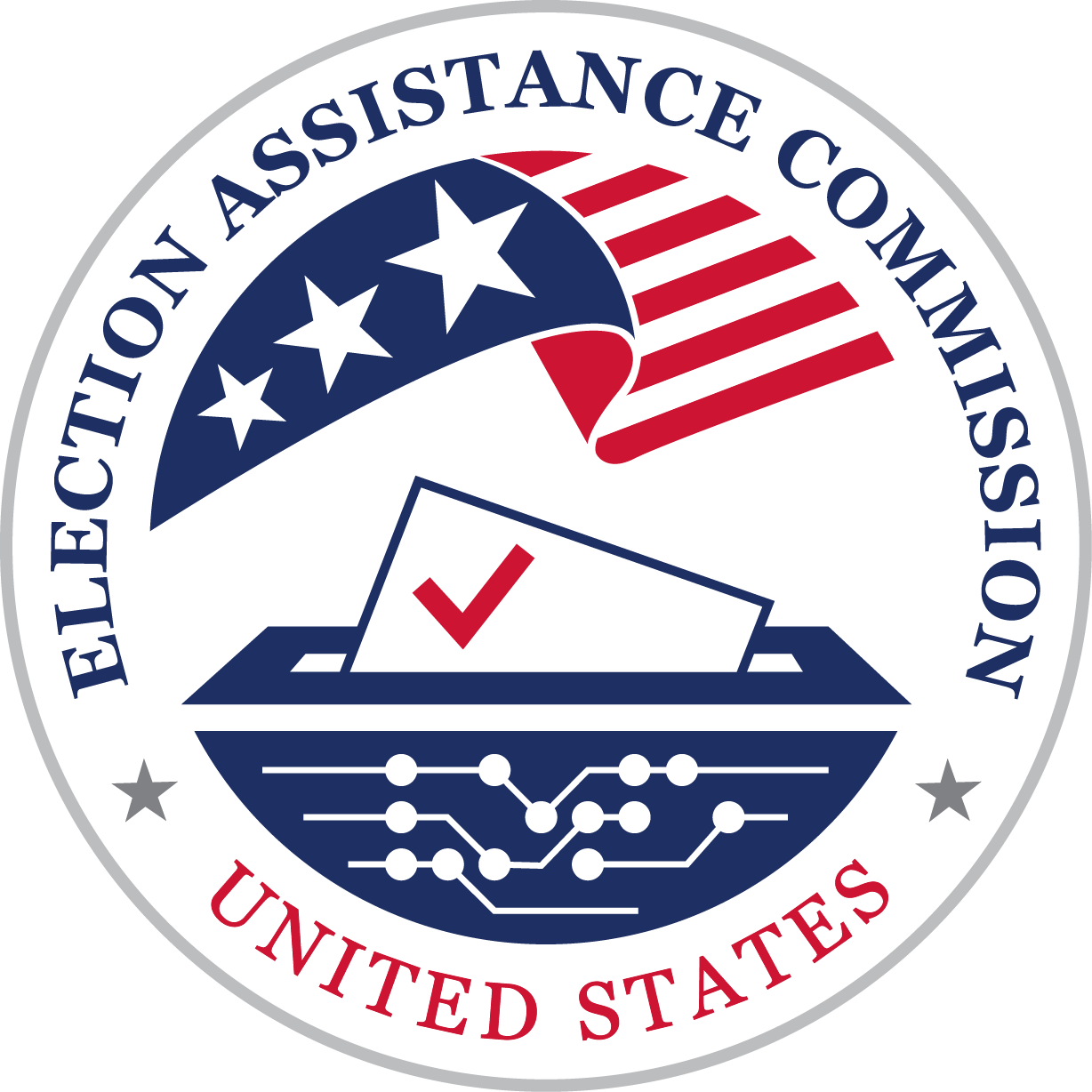Last year in a series of videos, the EAC highlighted how state and local election offices use a variety of technology to manage and analyze the election process, including creative ways to share and visualize data. The North Carolina State Board of Elections recently created its own series of data visualizations showing detailed voter registration data – both National Voter Registration Act statistics and daily voter registration data going back to 2008 – as well as election results from November 2016. This is in addition to the already enormous amount of elections data the state includes on its website.
Marc Burris, the Chief Information Officer of the State Board of Elections, took the time to answer a few questions about these visualizations.
EAC: Why did your office create these visualizations? Why are the data important to share?
Burris: We decided to create these visualizations to assist with public data requests. Our office receives many requests for public data and in the past our strategy was to place the data on a public site for the requestor and anyone else to download. This also assisted with multiple requests for the same information. While this led to fewer calls for data requests it did lead to the increase of calls on how to interpret the data. In essence, we solved on problem and created another. Data visualization allows us to not only provide the raw data, but visually present it to the public.
EAC: Who are your audiences for this data?
Burris: Our audience is everyone. We receive requests from the public, business, political groups, politicians, the education community and many others.
EAC: How much staff time did this take to create? How much time does it take to maintain and how often will the data be updated?
Burris: This did not take very long to create since the data for the visualizations are currently on our public data site - basically it took less than an hour to create each of the worksheets. What took the greatest amount of time was ensuring that the data was visualized correctly and that the data was not incorrect. Currently we plan to update the data on a monthly basis with plans in the future to automate the updates.
EAC: Will you display more and different data in the future?
Burris: I hope so. What I like about this visualization tool is that anyone can download the workbook from the tool and our data and create their own visualization. In essence they can “slice and dice” the data to fit their needs. For example, we place the 2016 General election visualization out on the site. If someone wanted other elections they could easily download our workbook and import data from our site from a different date.
EAC: Would you recommend data visualization to other states and localities? If so did you find these easy and cost-effective to create?
Burris: I would highly recommend this to other states and localities since the public version of this tool is free and it’s as easy as working with Microsoft Excel.
EAC: Is there anything else you’d like to add about these visualizations?
Burris: Over the years in North Carolina we pride ourselves in being “Transparent” and it shows with our ease of access to public data. Many times government agencies will place datasets out for the public to consume but unless you’re an “IT” professional, you may not be able to take advantage of some of the information available. Data visualization takes us to the next step by giving the public easy access to data.
We appreciate Marc sharing North Carolina's work, and we would love to hear about how other jurisdictions are using and visualizing their data. For example we know that Virginia has put together an extensive look extensive look at some its elections data. Please reach out to us with any visualizations you have worked on or know of and we will feature them here on our blog!